HW 21, problem 10.12
Nasser Abbasi
OUTPUT:
I plot Bessel functions of second kind for order 0,1,2,3,4,5,6.
Plot each Bessel function in separate plot, then all on the same plot. The x range used is 0.1 up to 49.9.
Used matlab zoom to show the plots for different smaller x range to make it clearer.
To find J0 and J1, I used matlab besselj.
One thing I noticed is that there is some sort of discontinuity in Y_1, it starts at around x=21.1, so below x=21 the plots look close to matlab own implementation, but then I started seeing these spikes in the plots. Was not able to determine why. Next, I used matlab own bessely function to plot the functions to compare my output to matlab.
I suspect something wrong in my implementation of the formula to find Y1 from Y0
J1 * Y0 – J0 * Y1 = 2/Pi*x
From the above, I find Y1 = J1 * Y0/J0 - 2/(Pi * x * J0)
Then use the main recursive formula to find Y2, Y3, etc…. So if Y1 is not exact, this effect will carry over.
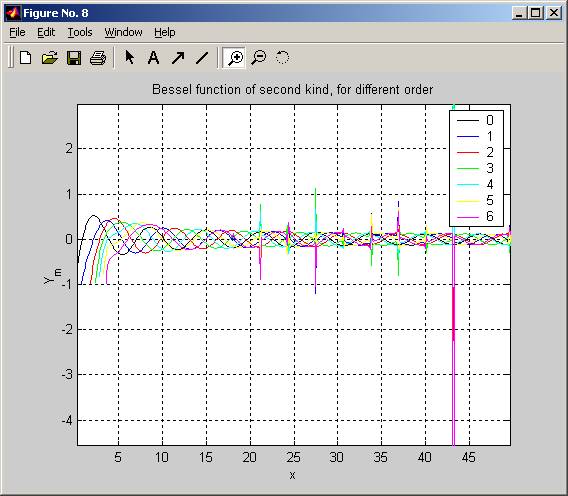
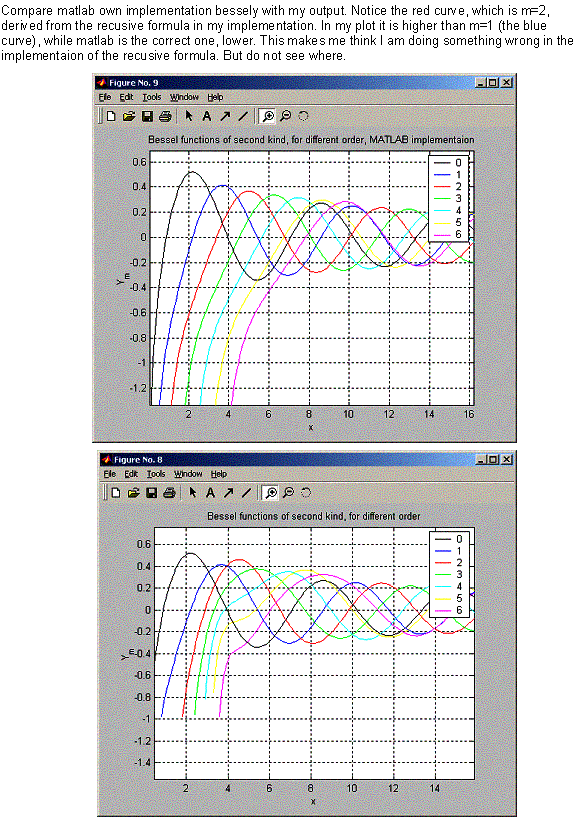
Now I show each Bessel function on separate plot. Used zoom to display closer plots.

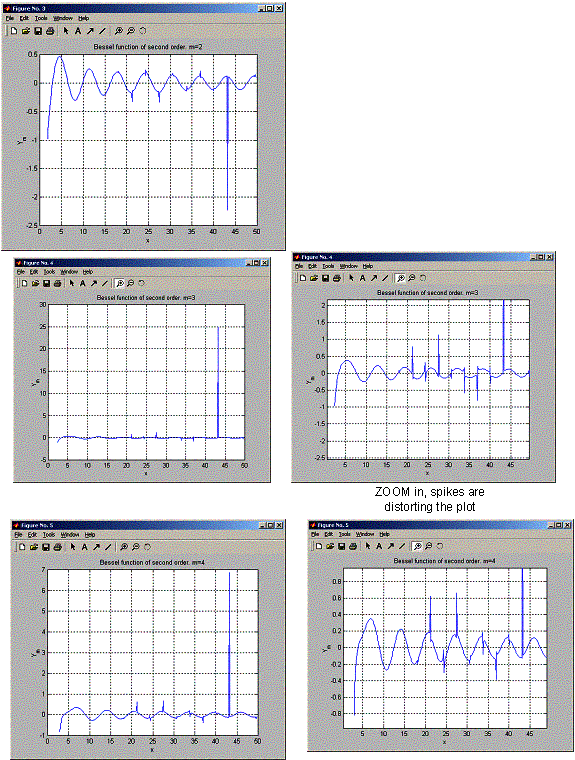
CODE:
function nma_problem_10_12
%
%
program to solve problem 8.12 in book
% finds
Bessel functions of second kind.
%
% By
Nasser Abbasi
%
% uses
besselj.m for finding bessel functions of first kind.
%
clear all; help
nma_problem_10_12;
% set up
the x points
x = 0.1:0.1:49.9;
%
% for
simplicty, first I find Y_0 and Y_1 over all the x domain
% then
loop again over x to find all the other Y's using the
%
recursive equation.
%
maxM=6; % pick some
max m to plot for.
%
%
reserve space for the Ym matrix. each column in this matrix
%
represent Y_m. For column 1 is Y_0, column 2 is Y_1, etc...
% so
number of columns goes from 1..m-1
% The
number of rows is the number of x points the Y's are evaluated
% at.
%
Y=zeros(length(x),maxM+1); % i.e.
order=0,1,2,3,4,5,6
for(i
= 1:length(x) )
Y(i,1) = getYZero( x(i)
);
Y(i,2) = getYOne( x(i) ,
Y(i,1) );
end
%
% Now
find the rest of the bessel functions
%
for(m=2:maxM+1)
for(i = 1:length(x) )
Y(i,m+1) =
(2*m/x(i)) * Y(i,m) - Y(i,m-1);
end
end
myLegend=['k' 'b' 'r' 'g' 'c' 'y' 'm'];
legendTags=struct('legendTag','');
%
% plot
each bessel function on separat plot for debugging,
% then
plot them all on the same plot
for(m=1:maxM+1)
%
% to print all Y_m on the same plot, I
found I need
% to limit the value of the functions to
about -1 on the
% y axis, to make things show clearly.
[X_,Y_] = getTrimmedY(x,Y(:,m));
figure;
plot(X_,Y_);
title(sprintf('Bessel function of
second order. m=%d',m-1));
xlabel('x');
ylabel('Y_m');
grid on;
end
figure;
for(m=1:maxM+1)
%
% to print all Y_m on the same
plot, I found I need
% to limit the value of the
functions to about -1 on the
% y axis, to make things show
clearly.
[X_,Y_] = getTrimmedY(x,Y(:,m));
plot(X_,Y_,myLegend(m));
legendTags(m).legendTag=sprintf('%d',m-1);
hold on;
end
title('Bessel functions of second kind, for different order');
xlabel('x');
ylabel('Y_m');
legend(legendTags(1:maxM+1).legendTag);
grid on;
%
% plot
it using matlab bessely to compare
%
figure;
for(m=1:maxM+1)
Y(:,m) = bessely(m-1,x(1:end))';
plot(x,Y(:,m),myLegend(m));
hold on;
end
title('Bessel functions of second kind, for different order,
MATLAB implementaion');
xlabel('x');
ylabel('Y_m');
legend(legendTags(1:maxM+1).legendTag);
grid on;
%%%%%%%%%%%%%%%%%%%%%%%%%%%%
%
%
%%%%%%%%%%%%%%%%%%%%%%%%%%%%%
function [x_,y_]
= getTrimmedY(x,y)
for(i=1:length(x))
if( y(i) > -1 )
x_ = x(i:end);
y_ = y(i:end);
return;
end
end
x_ = x;
y_ = y;
%%%%%%%%%%%%%%%%%%%%%%%%%5
%
%
%%%%%%%%%%%%%%%%%%%%%%%%%%
function v=getYZero(x)
lambda = 0.577215664;
maxK = 10;
% 10 terms for the sum should be enough
sum=0;
for(k
= 1:maxK )
sum = sum + ( (-1)^k * (1/k) * besselj(2*k,x) );
end
v = (2/pi) * ( log(x/2) +
lambda ) * besselj(0,x) - ( (4/pi) * sum );
return;
%%%%%%%%%%%%%%%%%%%%%%%%%%%%%
%
%
%%%%%%%%%%%%%%%%%%%%%%%%%%%%%%
function v=getYOne(x,Y0)
v = besselj(1,x)* Y0 / besselj(0,x) ;
v = v - ( 2/(pi*x*besselj(0,x)) );