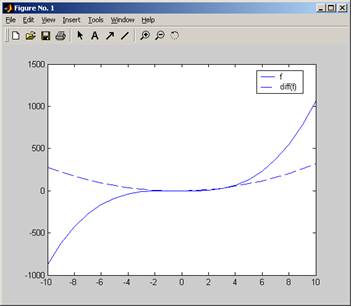More notes on symbolic features of matlab by Nasser M. Abbasi
This below plots 2 functions on the same figure, giving each curve different color.
>> fplot(inline('x^2-x+3'),[-10:10],'r')
>> hold on;
>> fplot(inline('x^3-x'),[-10:10],'b')
This below finds the factor of a polynomial
>> f=sym('x^4-2*x^3+6*x^2-2*x+5');
>> factor(f)
ans =
(x^2+1)*(x^2-2*x+5)
To expand the above:
>> expand(ans)
ans =
x^4-2*x^3+6*x^2-2*x+5
Find horner representation:
>> horner(f)
ans =
5+(-2+(6+(-2+x)*x)*x)*x
Suppose you want to evaluate an expression for different
values, one quick way to do this is to the use the eval command. For
example:
>> help eval
EVAL Execute string with MATLAB expression.
EVAL(s), where s is a string, causes MATLAB to execute
the string as an expression or statement.
>> func='x^2+3*y+4*z';
>> x=1; y=3; z=4;
>> eval(func) <--- this use the current values of x,y,z
ans =
26
>> x=2;
>> eval(func)
ans =
29
You can use the command ‘numeric’ to numerically the output of ‘solve’ command:
>> f='x^2- 1/x =3'
f =
x^2- 1/x =3
>> solve(f)
ans =
[
1/2*(4+4*i*3^(1/2))^(1/3)+2/(4+4*i*3^(1/2))^(1/3)]
[
-1/4*(4+4*i*3^(1/2))^(1/3)-1/(4+4*i*3^(1/2))^(1/3)+1/2*i*3^(1/2)*(1/2*(4+4*i*3^(1/2))^(1/3)-2/(4+4*i*3^(1/2))^(1/3))]
[
-1/4*(4+4*i*3^(1/2))^(1/3)-1/(4+4*i*3^(1/2))^(1/3)-1/2*i*3^(1/2)*(1/2*(4+4*i*3^(1/2))^(1/3)-2/(4+4*i*3^(1/2))^(1/3))]
>> numeric(ans)
ans =
1.87938524157182 + 1e-032i
-1.53208888623796 + 3e-032i
-0.347296355333861 - 3e-032i
>>
To work numerically with polynomials:
P=[1 1 –3 –3]
Can be used to represent the polynomial ‘x^3 + x^2 –3x
–3’
Notice that p(1) is the coeffient for the largest power
of x term. So the order is left to right just as you would write the equation
symbolically.
i.e. a3=1; a2=1; a1=-3; a0=-3
To evaluate P at some x do:
x=4;
y=polyval(p,x);
To numerically fit a polynomial over a set of data, use the command polyfit
>> help polyfit
POLYFIT Fit polynomial to data.
POLYFIT(X,Y,N) finds the coefficients of a polynomial P(X) of
degree N that fits the data, P(X(I))~=Y(I), in a least-squares sense.
To find the derivative of polynomial
This below shows how to numerically differentiate a polynomial and plot the polynomial and its derivative
>> p=[1 1 -3 -3];
>> pder=polyder(p)
pder =
3 2 -3
>> x=[-10:10];
>> y=polyval(p,x);
>> yder=polyval(pder,x);
>> plot(x,y); hold on; plot(x,yder,'--');
>> legend('f','diff(f)');